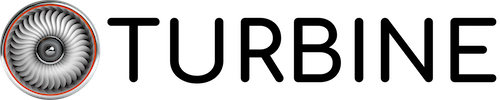A few months back, LinkedIn quietly released one of the most useful features the social network ever created: The Member Follow Button.
Until recently, the options for connecting with other members were strangely limited. Basically you had to be connected with them outside of LinkedIn or have a damn good reason for cold-contacting them.
Why they sought to prevent you from making new connections is anybody’s guess.
LinkedIn’s New Path
Fortunately, by numerous indicators, LinkedIn is taking a new direction and aiming to become a platform for professionals to share expertise, discover relevant connections, and establish thought leadership and influence.
One of the biggest steps in this direction is the Follow feature which enables you to stay current on another member’s activity, even if you’re not connected in any way.
The simple feature with a massive impact
The great advantage of being able to follow other members is that it exponentially increases your potential network by enabling you to establish a light connection with pretty much anybody who might be a good connection then build meaningful relationship over time.
It also gives you (yes YOU) a huge incentive to share your own professional insights and industry commentary to attract your own throngs of followers.
So what exactly happens when you Follow someone?
The feature seems to be a work in progress but at present, for each person you follow, you’ll see updates in your news feed on your Home tab including:
- Their status updates and long-form posts
- “Likes” on posts and status updates
- Companies they recently followed
- Comments on posts
With this information in your feed, you can learn more about their expertise, interests, and personality. And, best of all, it enables you to join their conversations in real time and organically create genuine connections.
Exciting, right? But where is it?
Here’s the tricky part. For unknown reasons, this incredibly useful feature is hidden where you’d almost never have a reason to go: on the Recent Activity page of somebody with whom you have no connection.
How to Follow another LinkedIn member:
Step 1: Go to the desired profile and hover over the dropdown arrow next to the Send InMail button.
Step 2: Click on View Recent Activity

Step 3: Click on the “Follow” button on their Activity Page.
- Note 1: Chances are the page will say “Sorry, you can’t see [So-and-so]’s activity.” Don’t worry about that, their updates will appear in your feed nonetheless.
- Note 2: The follower count you see there is their total LinkedIn connections, not their followers through this particular feature.

And there you have it. Give it a try and follow me if we’re not already connected then go on a follow-spree and connect away.
We’ll continue researching and testing this and other exciting new LinkedIn features so make sure to follow Turbine Agency for updates.
Also, We’d love to hear your experiences so let us know in the comment section how it’s working for you.